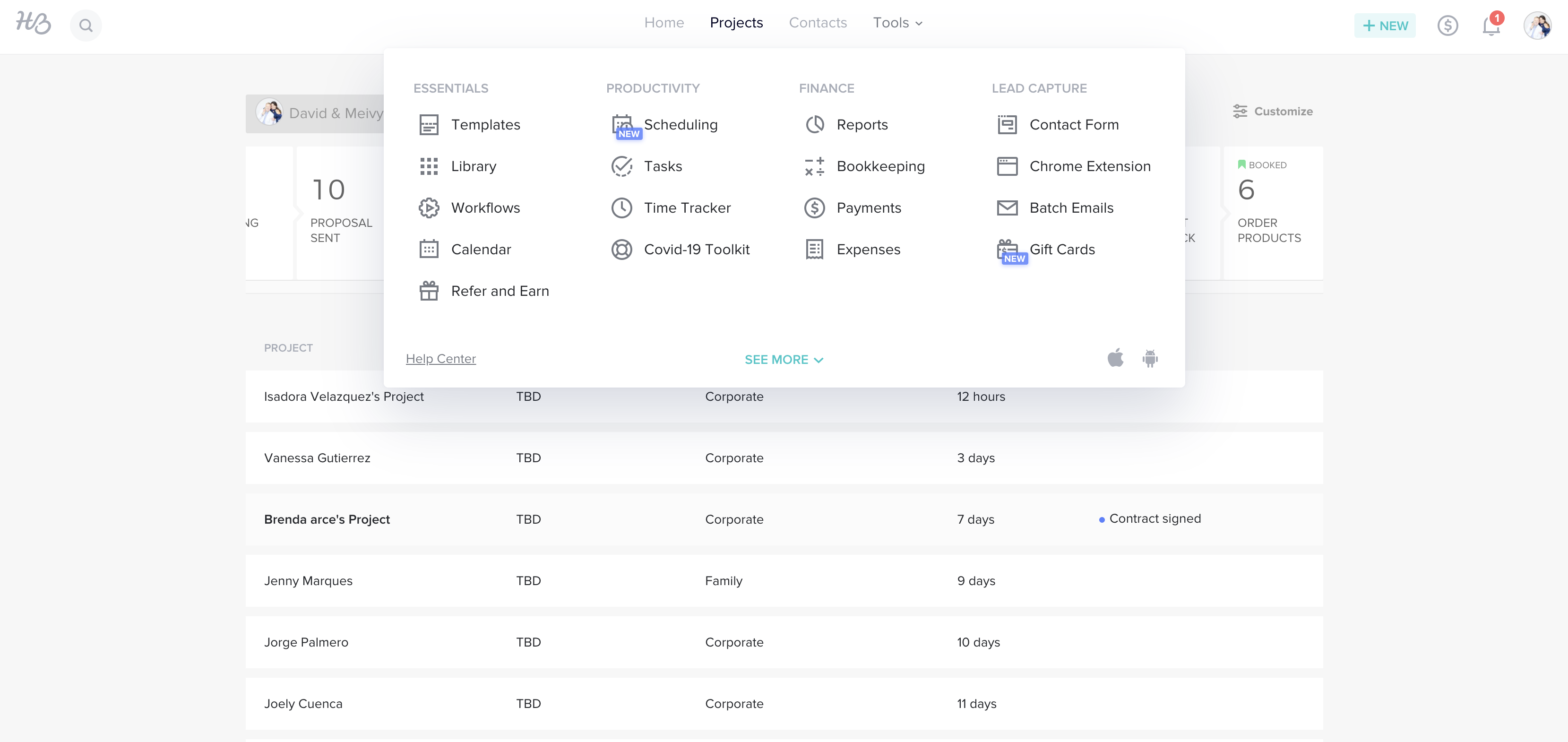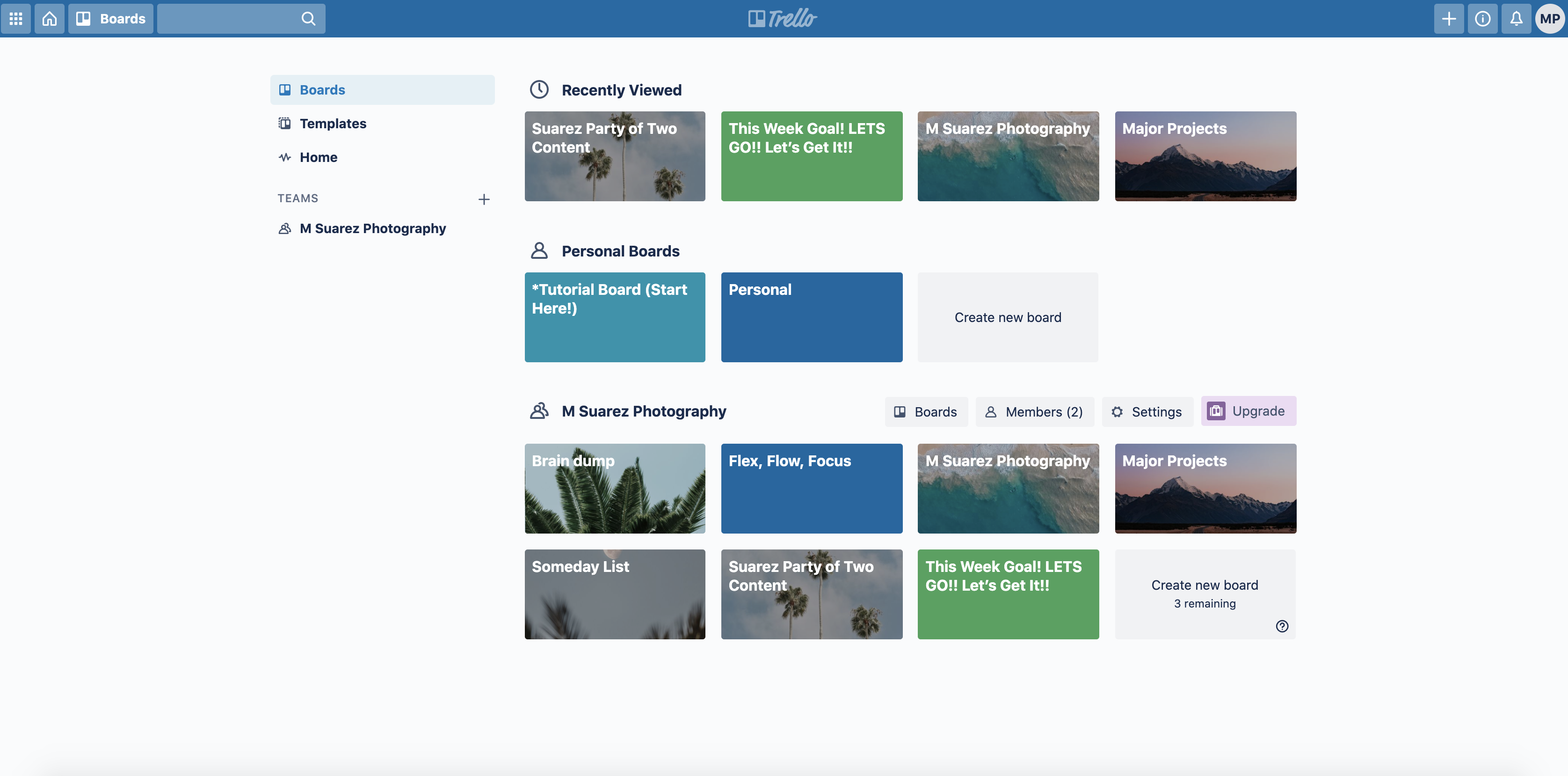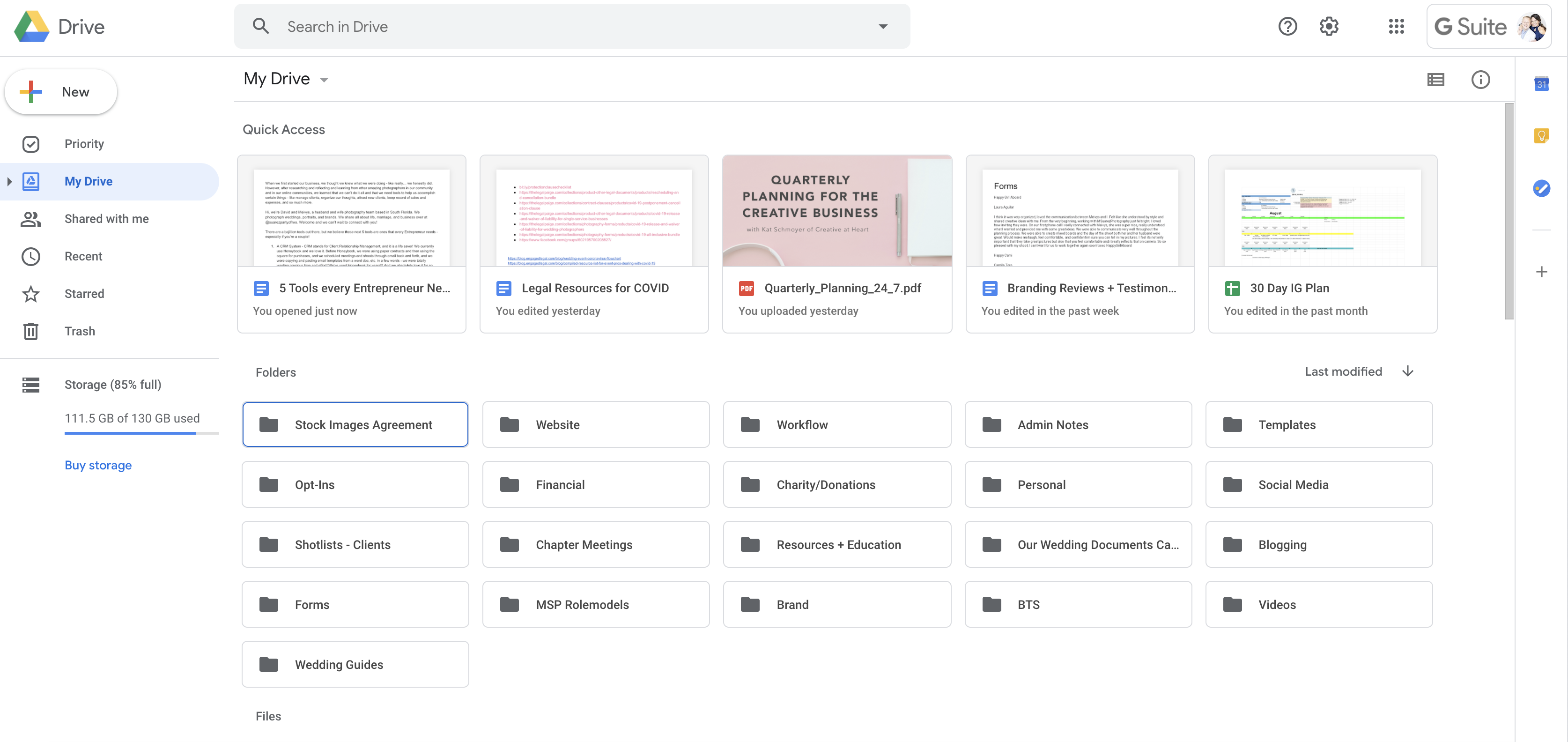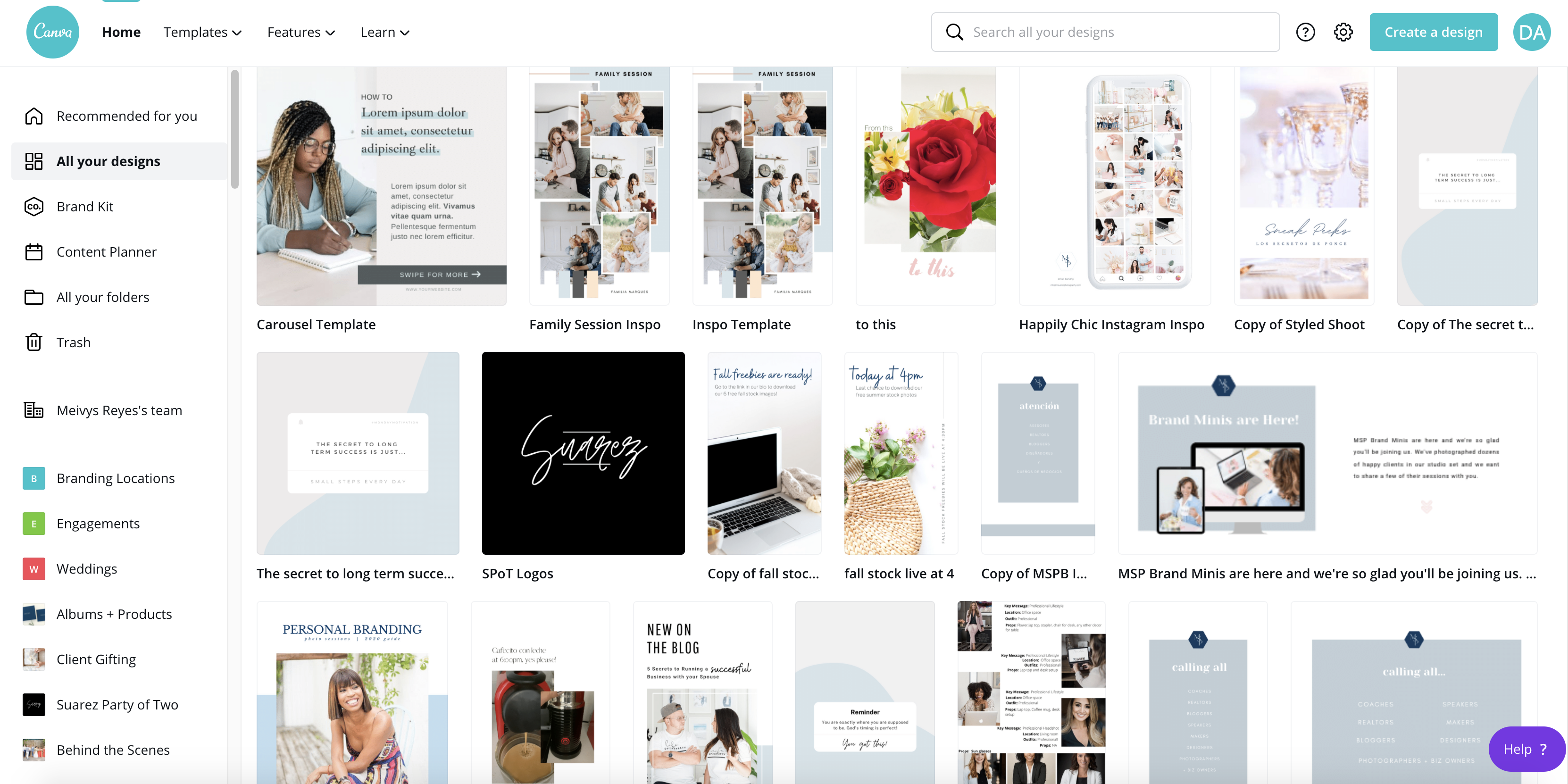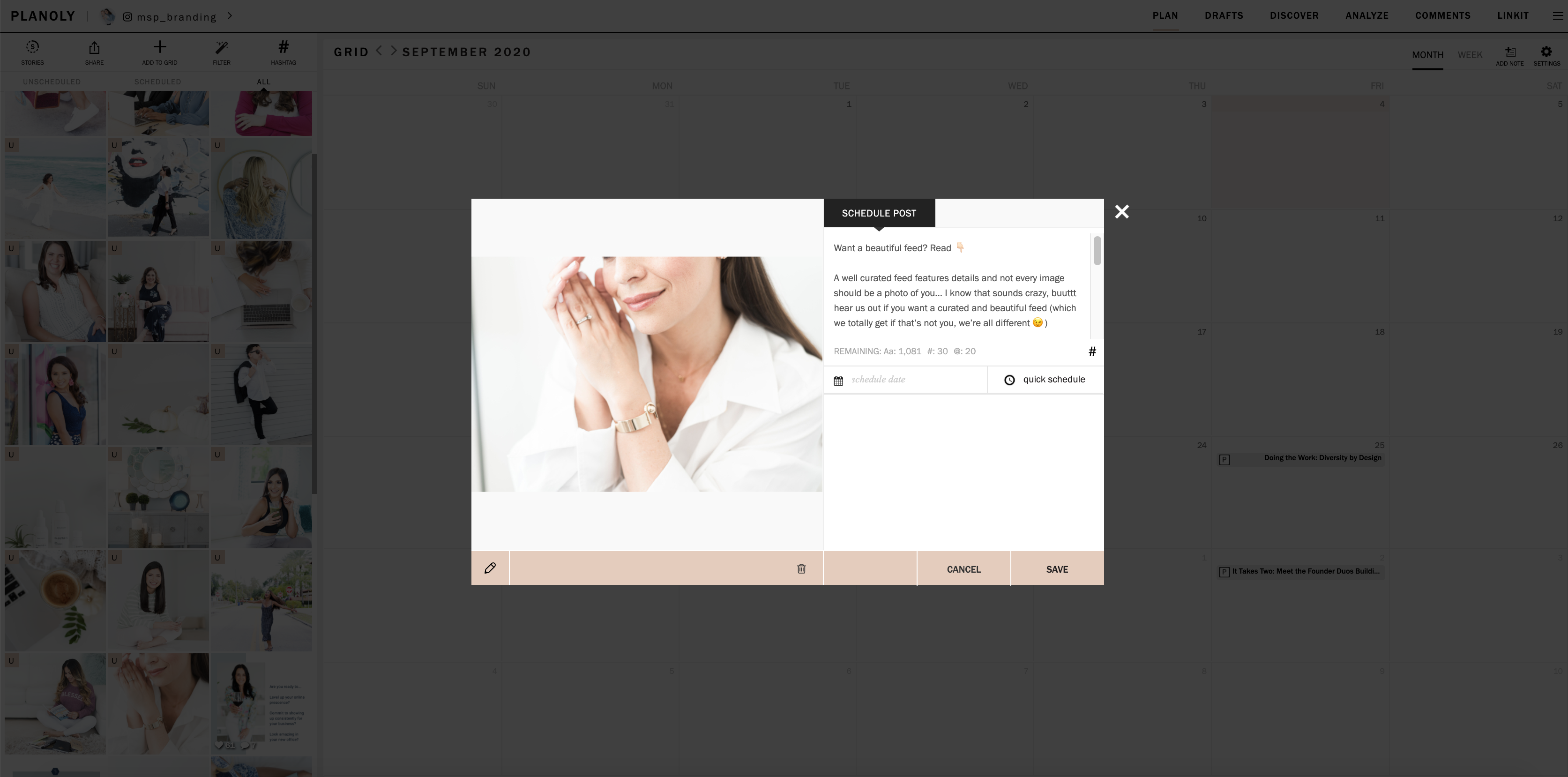When we first started our business, we thought we knew what we were doing – like really… we honestly did. However, after researching and reflecting and learning from other amazing photographers in our community and in our online communities, we learned that we can’t do it all and that we need tools to help us accomplish certain things – like manage clients, organize our thoughts, attract new clients, keep record of sales and expenses, and so much more.
Hi, we’re David and Meivys, a husband and wife photography team based in South Florida. We photograph weddings, portraits, and brands. We share all about life, marriage, and business over at @suarezpartyoftwo. Welcome and we can’t wait to connect with you!
There are a bajillion tools out there, but we believe these next 5 tools are ones that every Entrepreneur needs – especially if you’re a couple!
- A CRM System – CRM stands for Client Relationship Management, and it is a life saver! We currently use Honeybook and we love it. Before Honeybook, we were using paper contracts and then using the square for purchases, and we scheduled meetings and shoots through email back and forth, and we were copying and pasting email templates from a word doc, etc. in a few words – we were totally wasting precious time and effort! We’ve used Honeybook for years!!! And we absolutely love it for so many reasons, but here are 3 main reasons, legal and payment tools, the workflows, scheduling and template tools, and the client portal! We have a whole ‘nother blog post detailing all about these tools over here. If you want to learn more or do a totally free trial of Honeybook and for ? 60% Off your first year, use our referral link by clicking here. Below is a screenshot of our Honeybook dashboard.
- Trello – So idk about you but sticky notes and notebooks are my favorite, but they are ALL OVER the place and I often forget in which notebook I wrote down that Brilliant idea or that specific to do list, not to mention how can I share that with David without us hovering over the same paper… We use trello now more than ever and we really needed an organized system to keep all our fun and brilliant ideas – like the Suarez Party of Two organized. In trello, you can have different boards and within each board you can have cards and checklists (yasssss checklists) so its awesome! You can also share your boards with others. We have multiple boards – Personal, M Suarez Photography, Suarez Party of Two, This week, Flex, Flow, Focus, Major Projects, Someday List, and Brain dump! I am such a paper planner and notebook type of girl so it was really hard for me to use Trello at the beginning, but now I just transfer my written notes into the boards at the end of the week or as needed and it’s great because I have everything in one place. We both have access to these boards and have the app as well, so when we come up with an idea or a to do item, we type right into the board we need. You can also set deadlines for tasks and color code! Woohoo!! To sign up for Trello, totally free, you can use this link.
- Google Tools – I never knew google tools were soooo amazing! Until, I started to do my research… Google tools like slides, word, calendar, keep, drive, photos, and the list goes on, are literally all you need to start out. I wish we would have known how to maximize these tools more when we first started. If you are not yet able to invest in a CRM or other such tools, we highly recommend Google tools. There are a couple of tools that we use more than others like Google Drive for example to store all of our business documents, but we can’t rave enough about all of their tools – some of which we haven’t even explored. Our main use for Google is email of course, but we also really love the Google Docs because it automatically updates and we don’t need to continue to open new documents then save and reopen again to update, have different versions, etc. Because Docs is online, we can update it at any point (yes even offline) and we can forget about having a million different versions of the same file in different folders lol… We also love the other tools like Google Sheets and Google Slides, they do everything that Excel and Word do, but they are pretty darn close and for the work we do, they’re perfect. We also use Google Analytics for our Website and another favorite tool is Google Photos, once you set that up on your phone, it backs up (when on wifi) all your photos and has unlimited storage so our phones rarely get full. We want to do a whole post about this topic because we can go on and on, plus all the google tools are free, you just need to have a gmail account.
- Canva – oh Canva and I, we’re best friends! There’s so much that you can do on Canva that I think it’s going to have to be its own series! We create so much here, but we mainly use it to design our stories and freebies. Canva is an online platform that allows you to create beautifully designed documents that are formatted for specific use, they range from Instagram posts, to youtube covers, to magazines, to posters, to infographics. They have pre-designed templates that you can customize and use for your business. You can add your business colors, logo, and upload your own images so that you can design custom graphics. It’s totally free, but if you need certain features like folders and specific sharing preferences for example – there is a paid version. To sign up for free, you can visit their site here. What do you think, should we share with you how we use it?
- Planoly – we have 4 instagram accounts and we don’t go crazy to try and create content on the spot – that’s so stressful! We create batch content and schedule it in an app/tool called Planoly. Planoly allows us to preview our grid, save draft images and hashtag sets, review analytics, and so much more. We normally schedule our content 1 month our and post on Instagram organically – meaning the app alerts us when we scheduled for it to, and we post it to instagram ourselves, but the content and hashtags are already written, so all we do is review, add the photo (planoly automatically adds it to our camera roll) and copy, paste the caption. We save so much time with this and we can set it up for automatic posting without us even having to follow the steps to post, but we prefer to review our content before its posted, plus they say that it is better for the algorithm to post organically. Anyway, check out planoly if you want to plan out what your feed will look like, batch content, and worry less about posting in the moment. Click here to start totally free! With the free account – which we had for years before we needed the paid version btw – you can upload 30 images per month which is perfect because that means you can plan your posts for 30 days!
So there you have it! Our favorite tools! We’re working on creating a tools page on our website so you can have all the resources you need in one place. For now, here’s a link to 5 secrets to running a business as a husband and wife!
We can totally make a video about how we use each of these tools. If you guys are interested, let us know in the comments.
* Some of these links are affiliate links which means that we may receive a small commission by recommending these programs. Please know we would never recommend something we didn’t absolutely love! and… it doesn’t cost more to you, in fact most times, you get a discount because of our affiliate links.*
xoxo,
Meivys + David